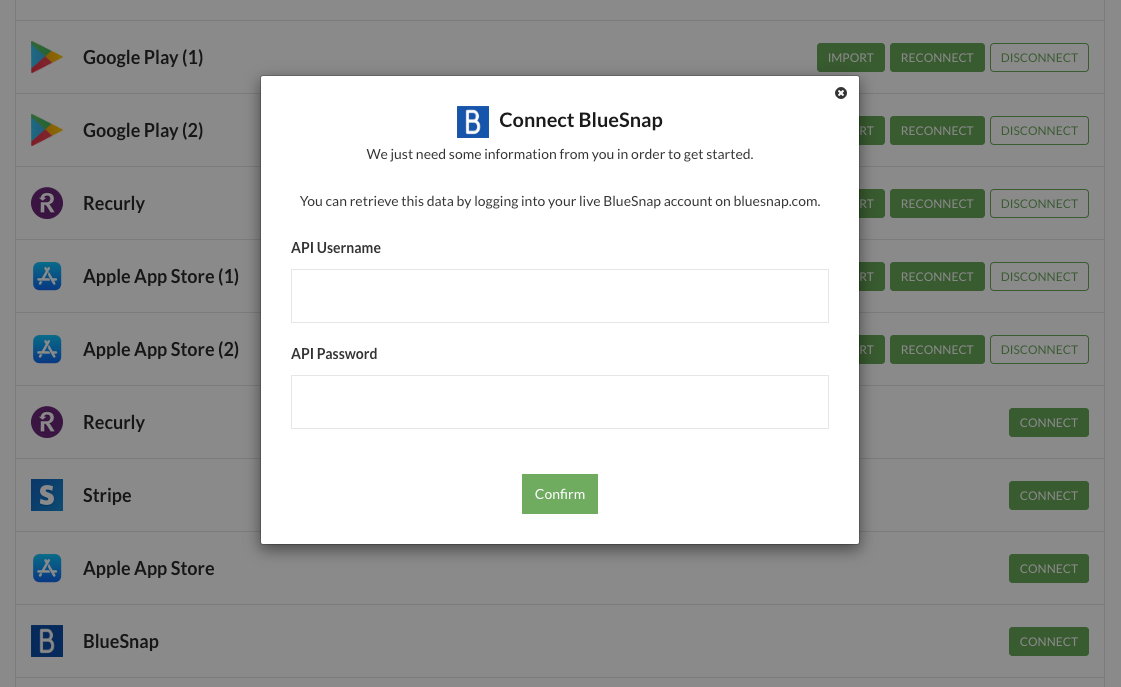Connecting your BlueSnap account with Leapfin is very simple, and overall should not take more than 5-10 minutes. Leapfin needs your production account’s API Username and API Password in order to import your BlueSnap data on your behalf. Please follow the instructions below step-by-step:
Step 1: In your BlueSnap Merchant Console, log into your `Production` account.
Step 2: Navigate to Settings > API Settings
Step 3: Define your API Password by entering it into the Password and Verify Your Password fields.
Step 4: Under the New IP Address field, enter the below Leapfin IP Addresses for API calls:
35.164.235.48 52.88.233.12144.225.194.253Please choose Disable IP Checking during the onboarding.
Step 5: Click Request API credentials. The API credentials will be generated and your new API Username should be displayed.
Step 6: Provide API Username and API Password to Leapfin by navigating to the integrations set up page.
Next, click on Connect button next to BlueSnap, and enter your API Username and API Password in the pop-up screen: